- Out-of-Stock
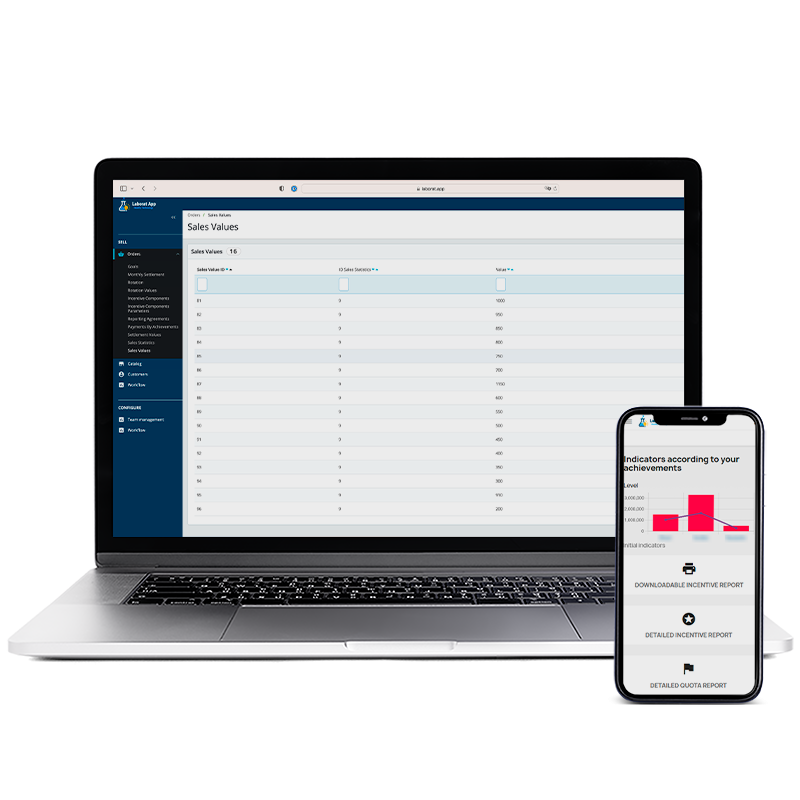
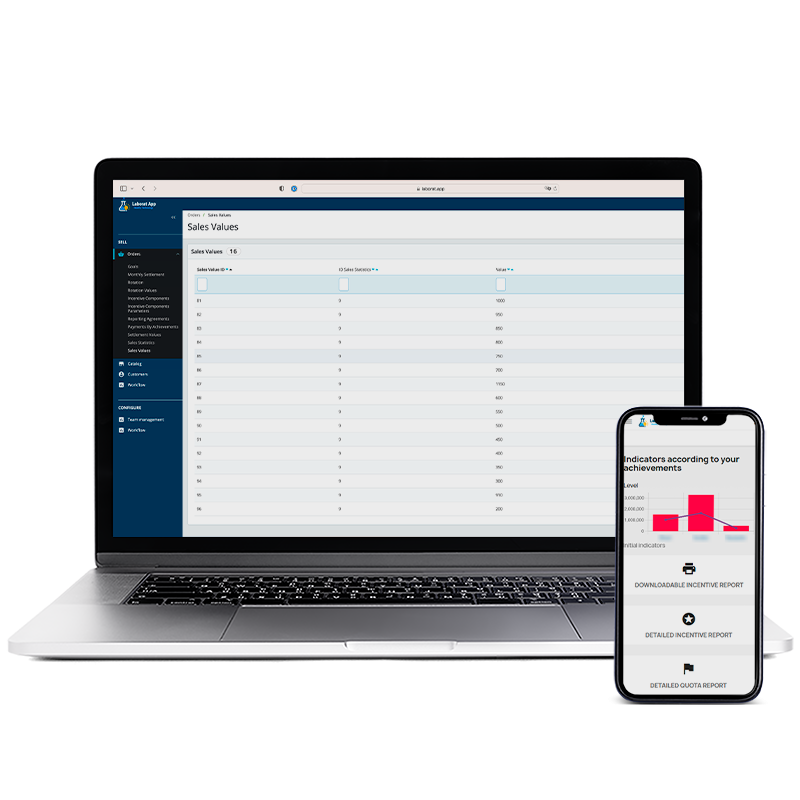

This "performance appraisal" module can be used for periodic review of employees' job performance and their overall contribution to a company or organization. Also known as an annual review, performance review or appraisal, or employee appraisal, a performance appraisal assesses an employee's skills, achievements, and growth—or lack thereof. It can also be used to calculate bonuses, salary increases and monthly business incentives.
The application has two work environments that are accessed through a browser:
The main features of the solution are:
1. Administrator users (back office) and executive users (front office)
a. Differentiated identities, they are independent environments from each other
b. Admin users can create new employees and admin users
2. For employees, the following are defined:
a. roles
b. Business' units
c. Incentive Base Amount
3. Catalog of products, which can be part of an evaluation of sales results and which includes:
a. Product descriptions and photographs
b. Product Categories
c. Product Features
d. Product Segments: Grouping of products that are part of a shared goal
4. Definition of objectives:
a. Target Name
b. Scope of the Objective: Global, country, zone or team
c. Goal KPI: Sales, Cost, Customer Satisfaction, Top-Down Review, etc.
d. Subject of the Sales Objective: Individual or group
e. Amount or numeric goal of the objective
5. Upload KPI files from Excel (.xlsx) files. In a step-by-step process the last data load configuration is saved in which you can choose:
a. Sheet containing the information
b. Column with product identification
c. Column with zone identification
d. Column with customer identification
e. Column with identification of the evaluated employee
f. Column with KPI
g. rows to ignore
h. Number of rows to consider
6. To allow easy identification of products, zones and customers, during the file upload processes (step-by-step) synonyms are stored for
a. Product names
b. Zone names
c. Customer names
d. Employee names
7. Table of percentages that associate:
a. Percentage of goal achieved
b. Percentage of the incentive associated with the ranges of the objective achieved
8. Calculation of evaluation results for a period